What is two-factor authentication? How to enable it?
Two-factor authentication (2FA) is an extra layer of security that you can add to your Orading account. You will need the code generated by an authenticator app to make changes or login to your Orading account.
To enable two-factor authentication, follow the steps below:
1. Download the Google Authenticator app on your device, You can search for it on your phone’s store app.
2. Set up 2FA on Orading. You can do it by following these steps:
From the menu, Select “Settings’ then “Security’. [ or click here.]
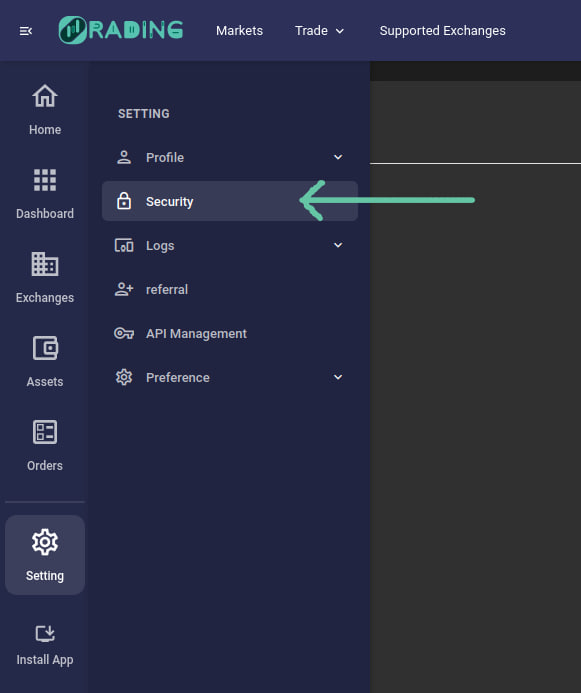
Click the “Set’ button in the 2FA section.
3. Open the Google Authenticator app on your phone and scan the QR code or enter the code manually that Orading has provided to you. Enter 6 digit code from the authenticator app and that’s it. Your 2FA authentication is enabled successfully.



